p2 in a webinar should be no different than in a face to face presentation. And yet it will be completely different. The p2 that most presenters consider is principally the slides but online the media viewed will include slides, the presenter, backgrounds, and all the other participants with live video feeds. The p2 of the slides should be no different but we must consider all the other visual distractions when delivering a webinar.
p2, the supportive media, should illustrate the spoken message. It is not a script, handout or replacement for the presenter. The specifics of a good p2 are covered widely in other parts of the site. Consideration of what the p2 encompasses are different when presenting online. The “slides” are not the only media visible to the audience and the nature of this additional media may be significantly distracting including the speaker, audience, slide, chat, participants and multiple option buttons.
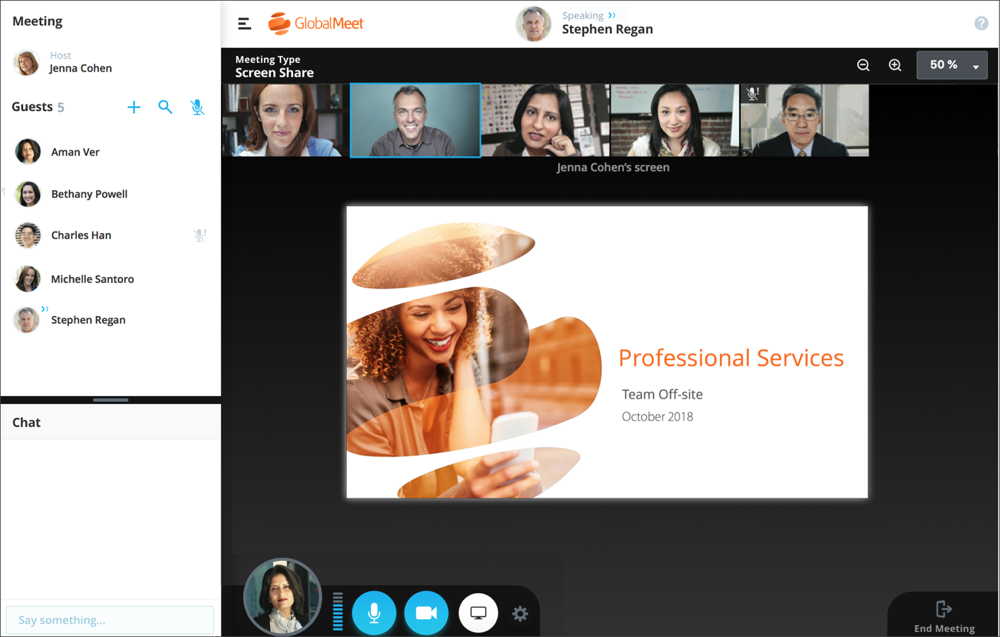
The majority of online presentations will be viewed by audiences using only a single screen with limited visual “real estate”. Mobile devices offer even less space. They are “watching” TV. The visuals on TV constantly change and this should be considered for online presentations. The p2 from the presenter should be only essential and supportive. A frequent change between this and the presenter’s face whilst speaking is valued as both the changes and facial expressions will add to the engagement. Be cognisant of inadvertently sharing inappropriate (for the audience) desktop backgrounds and file names.
Importantly, the screen that the audience view can and will be customised by individual members and will also vary depending on the platform and viewing device. This should be formally directed by the presenter to maximise impact but cannot be completely controlled. With increasing audience size the value of the audience viewing the rest of the audience is minimal and frequently very distracting. Asking the audience to set video OFF unless directly interacting is helpful. This does remove valuable presenter feedback. Consider having video ON for a select few audience members, perhaps those asked to give post performance feedback as well.
In addition to turning video off, the presenter can advise the audience before the presentation of ideal “screen” set up to view only speaker and screen share closing the audience view and chat. A cheat sheet is most useful and reduces the potential for multiple and distracting questions as the presentation commences.
The p2 in a webinar should be no different than in a face to face presentation but the presenter should exercise control over the whole of the screen that is viewed by the audience changing frequently between slides and the presenter’s face and minimising the potential for distraction by other visual clues.