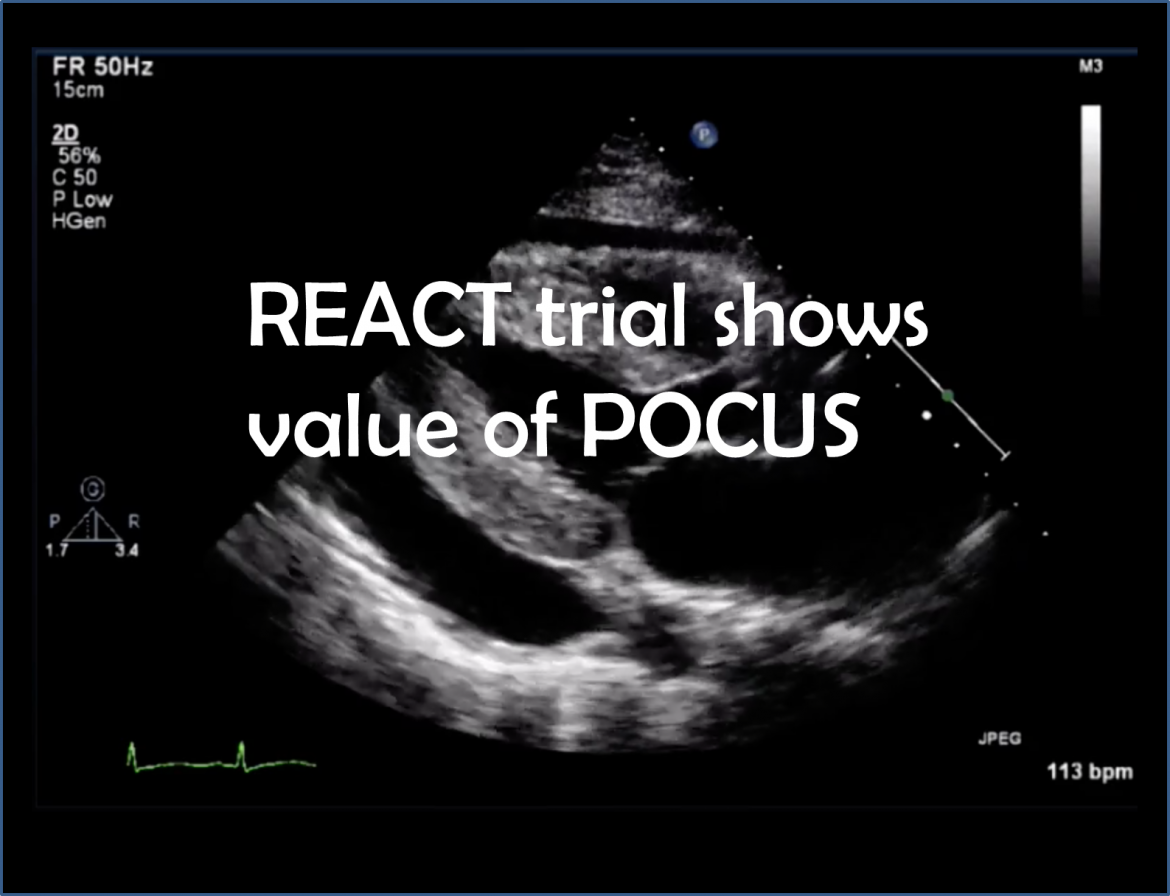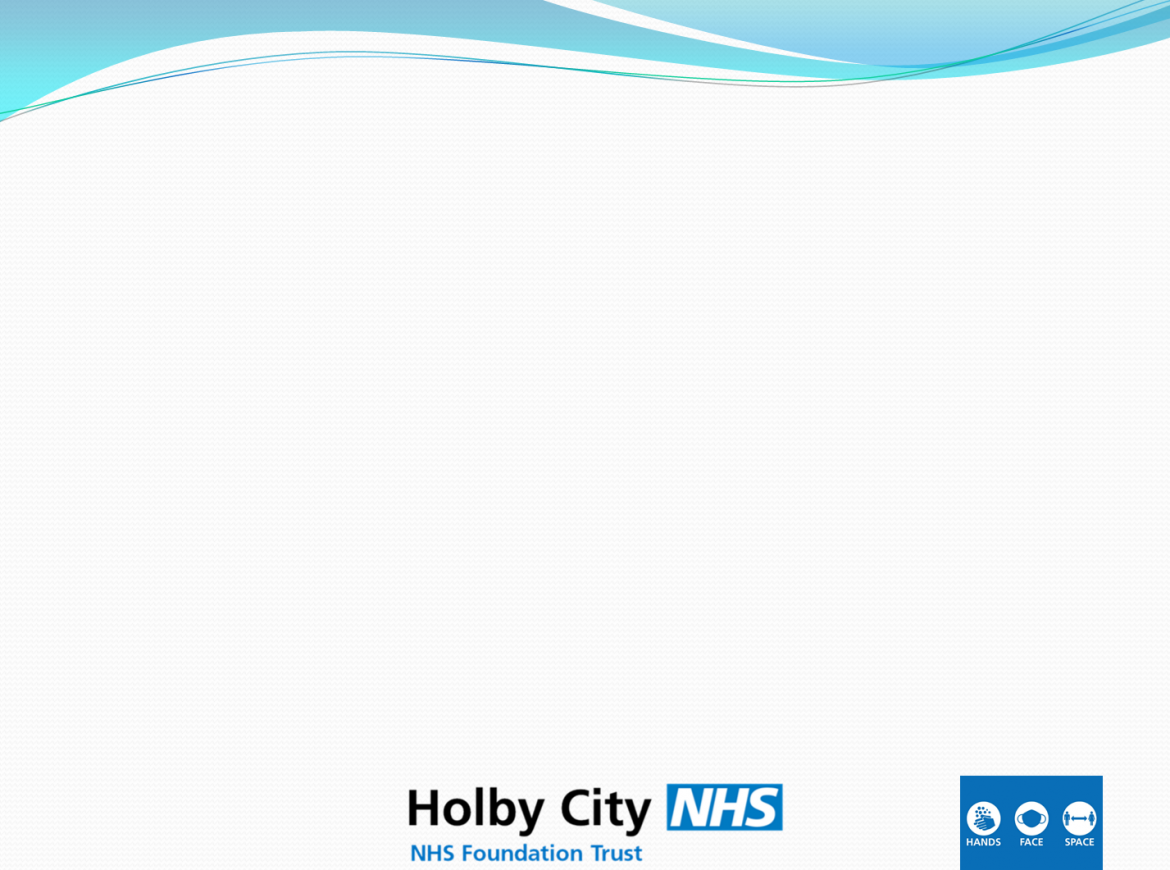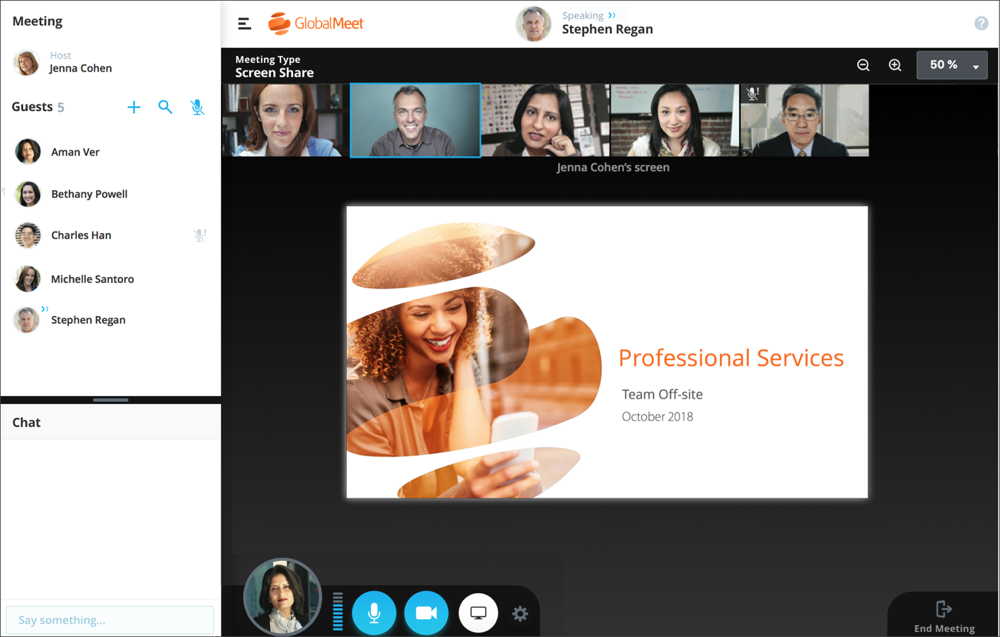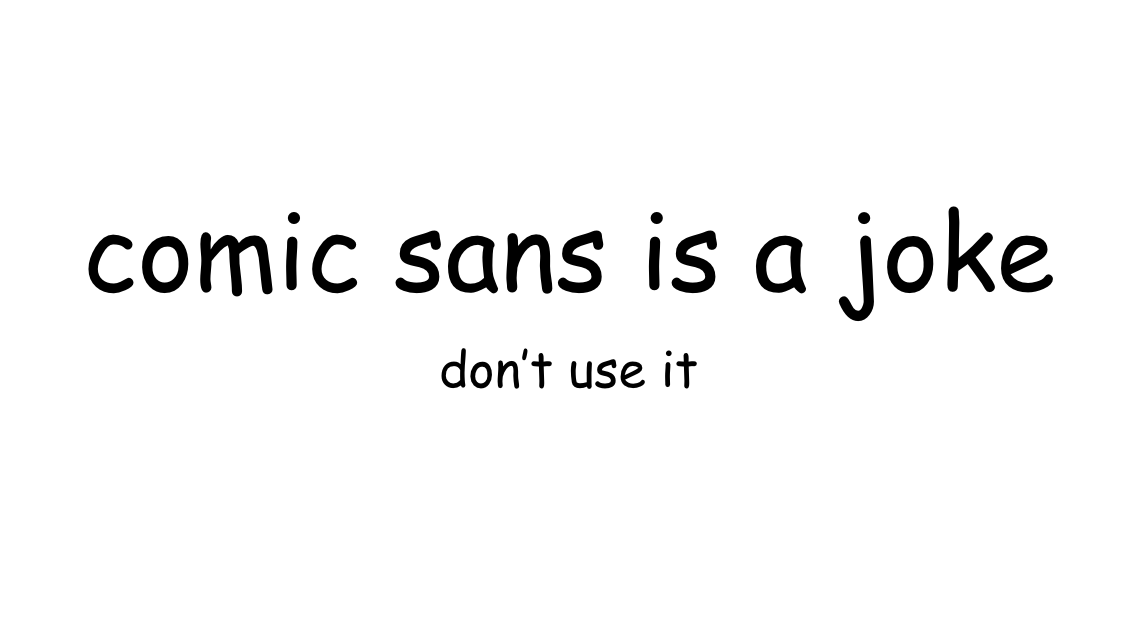The supportive media (p2) is everything that adds to the story (p1) in its delivery(p3) whether as a presentation or visual aids. If you have visited the site looking for tips on using powerpoint, you will be disappointed. The discussion is around design concepts, use of text in slides, images and data slides used to illustrate and support the message. It is the least important part of a presentation and some presentations may even be better without slides! Most importantly, the .ppt file is not your presentation.
Cornerstone posts include.